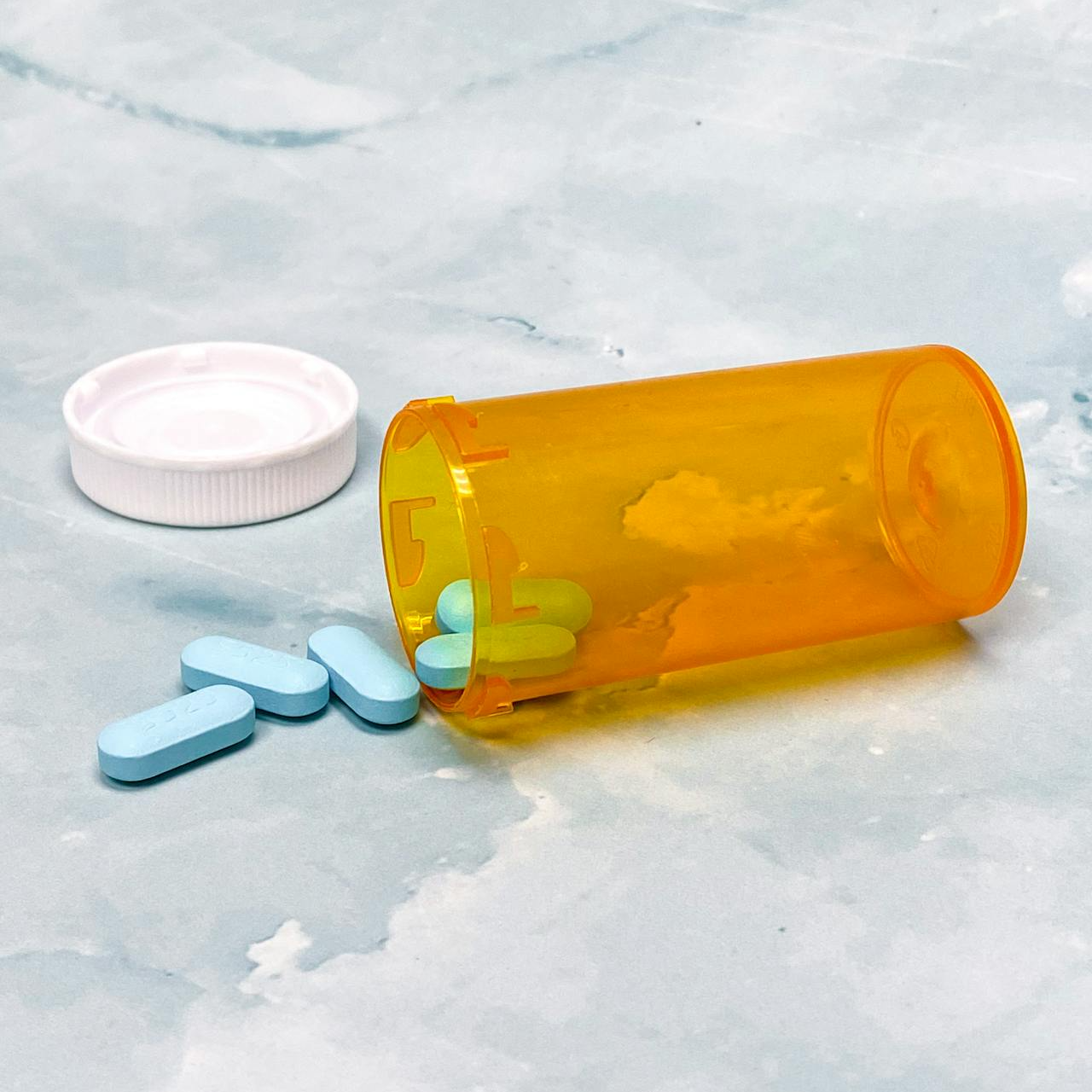Key Takeaways:
- Checking your Medicare claim status online is a simple process that can save you time and effort.
- Follow these steps to navigate the Medicare website and quickly find the information you need.
How to Check Your Medicare Claim Status Online Quickly and Easily Without Any Hassle
Navigating the complexities of Medicare can often feel overwhelming, especially when it comes to tracking the status of your claims. Fortunately, checking your Medicare claim status online is a straightforward process that can be done quickly and easily. This guide will walk you through the steps to access your Medicare claim information without any hassle, ensuring you stay informed about your healthcare services.
Understanding Medicare Claims: What You Need to Know
Medicare claims are requests for payment that you or your healthcare provider submit to Medicare after you receive a service or item. These claims can cover a wide range of services, including hospital visits, doctor appointments, and medical equipment. Understanding the basics of Medicare claims is the first step in effectively managing your healthcare benefits.
When a claim is filed, Medicare reviews the request and determines whether the service is covered and how much should be paid. This process can take some time, so it’s helpful to know how to check the status of your claims to stay informed about your out-of-pocket expenses and ensure there are no discrepancies.
Finding Your Medicare Claim Number Online
Your Medicare claim number is a unique identifier that helps track your claims and benefits. It is essential for checking your claim status online. You’ll find your Medicare claim number on your Medicare card, typically consisting of a series of numbers and letters.
If you’ve misplaced your Medicare card or need help finding your claim number, you can easily access this information by logging into your online Medicare account. The process is secure, and your personal information is protected.
Setting Up Your Online Medicare Account
To check your Medicare claim status online, you’ll need to set up an online account with Medicare. Here’s a step-by-step guide to get you started:
- Visit the Medicare website: Go to the official Medicare website (medicare.gov) and look for the “Log In/Create Account” link.
- Create an account: If you don’t already have an account, click on “Create an Account.” You’ll need to provide some personal information, including your Medicare number, date of birth, and contact details.
- Verify your identity: Medicare will ask you to verify your identity by answering security questions or entering a code sent to your email or phone.
- Set up your username and password: Choose a secure username and password that you’ll use to log in to your account.
- Log in to your account: Once your account is set up, you can log in anytime to access your Medicare information, including claim status.
Logging In to Check Your Claim Status
After setting up your online Medicare account, checking your claim status is a breeze. Follow these steps to find the information you need:
- Log in to your account: Go to the Medicare website and log in using your username and password.
- Navigate to the claims section: Once logged in, look for a section labeled “Claims” or “My Claims.” This is where you’ll find detailed information about your recent claims.
- View claim details: Click on a specific claim to see more details, including the date of service, the amount billed, the amount paid by Medicare, and any remaining balance you may owe.
- Check claim status: The status of your claim will be clearly indicated, whether it’s pending, processed, or denied. If there are any issues with your claim, you can find additional information on what steps to take next.
Navigating the Medicare Website: Tips and Tricks
The Medicare website is designed to be user-friendly, but having a few tips and tricks up your sleeve can make navigating it even easier. Here are some pointers to help you efficiently find your claim information:
- Use the search function: If you’re having trouble finding the claims section, use the search bar at the top of the Medicare website. Type in keywords like “claim status” or “view claims” to quickly locate the relevant page.
- Bookmark important pages: Save time by bookmarking the login page and the claims section in your web browser. This way, you can easily return to these pages without having to navigate through the site each time.
- Check regularly: Make it a habit to check your claim status regularly, especially after recent medical services. This helps you stay on top of your healthcare expenses and address any issues promptly.
- Use the help resources: If you encounter any difficulties, the Medicare website offers various help resources, including FAQs, tutorials, and contact information for customer support.
What to Do if You Can’t Find Your Claim Information
Sometimes, you might encounter issues when trying to find your claim information online. If this happens, don’t worry – there are several steps you can take to resolve the problem:
- Double-check your information: Ensure that the personal information you entered when setting up your account is correct. Incorrect details can prevent you from accessing your claim information.
- Clear your browser cache: Sometimes, outdated or corrupted data in your browser’s cache can cause issues. Try clearing your cache and cookies, then log in again.
- Try a different browser: If you’re having trouble with one web browser, try accessing the Medicare website using a different browser. Sometimes, compatibility issues can cause problems.
- Contact Medicare support: If you’ve tried all the above steps and still can’t find your claim information, contact Medicare support for assistance. They can help troubleshoot the issue and provide the information you need.
Frequently Asked Questions About Medicare Claims
Understanding how to check your Medicare claim status online can raise several questions. Here are some of the most commonly asked questions and their answers:
How long does it take for a Medicare claim to be processed?
The processing time for Medicare claims can vary depending on the type of service and the provider. Typically, it can take anywhere from a few days to several weeks for a claim to be processed. You can check the status of your claim online to get an estimated processing time.
What should I do if my claim is denied?
If your Medicare claim is denied, you have the right to appeal the decision. Review the denial notice for specific reasons why the claim was denied, and follow the instructions for filing an appeal. You can also contact Medicare or your healthcare provider for assistance.
Can I check the status of past claims?
Yes, you can check the status of both current and past claims through your online Medicare account. The claims section will provide detailed information about all claims submitted, including their status and payment details.
Is there a fee for checking my claim status online?
No, there is no fee for checking your Medicare claim status online. The online account is a free service provided by Medicare to help beneficiaries manage their healthcare information.
What information do I need to check my claim status?
To check your Medicare claim status online, you’ll need your Medicare number and the username and password for your online Medicare account. Ensure you have this information handy before logging in.
Getting Help with Your Medicare Claims
Even with all the information available online, you may still need assistance with your Medicare claims. Here are some resources to help you get the support you need:
- Medicare helpline: The Medicare helpline is available to answer any questions you may have about your claims. You can call them directly for assistance.
- Licensed Insurance Agents: Licensed insurance agents can provide personalized help with understanding your Medicare benefits and resolving any issues with your claims. Contact a licensed agent listed on the Medicare website for more information.
- Online resources: The Medicare website offers a wealth of resources, including FAQs, tutorials, and guides, to help you navigate your Medicare benefits and claims.
Staying Informed About Your Medicare Benefits
Regularly checking your Medicare claim status online is a crucial part of managing your healthcare benefits. By staying informed about your claims, you can ensure that your services are accurately billed and paid, and address any issues promptly.
Remember, the Medicare website is designed to be user-friendly, and with a few simple steps, you can quickly access all the information you need. Whether you’re checking the status of a recent claim or reviewing your past claims, the online portal is a valuable tool for Medicare beneficiaries.
Conclusion
Managing your Medicare claims doesn’t have to be a hassle. By setting up an online Medicare account and regularly checking your claim status, you can stay on top of your healthcare expenses and ensure everything is in order. Use the tips and tricks provided in this guide to navigate the Medicare website efficiently and get the information you need quickly and easily. If you ever encounter any issues, remember that help is always available through the Medicare helpline and licensed insurance agents.
Contact Information:
Email: [email protected]
Phone: 7702893913
Bio:
Nick Clark is a talented insurance professional with 33 years of experience and expertise in the industry. He has spent many years meeting with clients to assess their needs and offer Medicare coverage based on those needs. Being an insurance broker allows him to work with multiple companies to insure that he finds the right Medicare benefit package at an affordable premium. He is committed to service and satisfaction for all of his clients. Make an appointment with him today.